Multi-Vendor LiDAR Simulator
Hear from our users
“We were truly amazed by Outsight’s Simulation tool. The smooth integration of sensors from diverse brands impressed us!"
“It has been an invaluable tool for us to illustrate lidar coverage and evaluate the pros and cons of different sensors and configurations."
"Our customers have a clear understanding and confidence in the solution before sending technicians out in the field."
Plan. Optimize. Deploy.




Craft your Project
No-Code Full Spatial Simulation
Build your scenario
You can create your own 3D scene or import your map as a background by using the built-in tools
Insert 3D Objects
There is a wide variety of 3D objects available in the simulator, including people, trees, and vehicles.
Pick your LiDAR(s)
All relevant sensors from different manufacturers are available for you to use and combine
Build your custom simulation effortlessly, tailored just for you.
Forget about the hassle of development; every action can be executed with a simple click of your mouse, right from your browser.

















































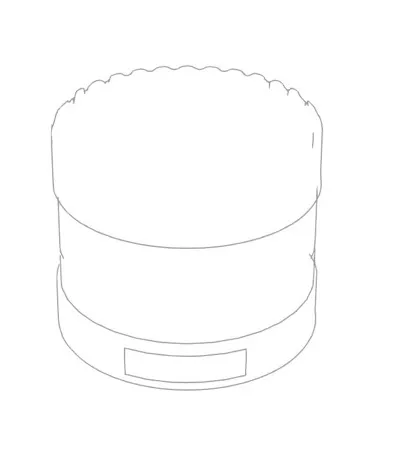













Try it yourself
Optimise Performance
Maximise Signal Coverage
Instantly assess whether the sensor's current position and orientation meet the required detection quality
Focus on Zones of Interest
Prioritize critical zones effortlessly, directing your attention to what truly matters
Check Results
Evaluate the setup's effectiveness both at the site-wide level or on an individual object basis
We provide you with the tools to navigate these complexities, ensuring the best balance of efficiency and effectiveness
Customise at will
3D Shapes Editor
It has never been simpler to design, manipulate, and customize 3D zones and shapes in high definition
Multi-item manager
You can concurrently move, adjust, and modify the attributes of several objects, forms, and LiDARs
Easy access & Collaboration
Multiple users can collaborate on a single project, adding annotations to objects for enhanced clarity
Whether you're aiming for intricate simulations of hundreds of LiDARs or straightforward projects, you can customize your interaction with the software to align perfectly with your specific requirements.
Download your free whitepaper




